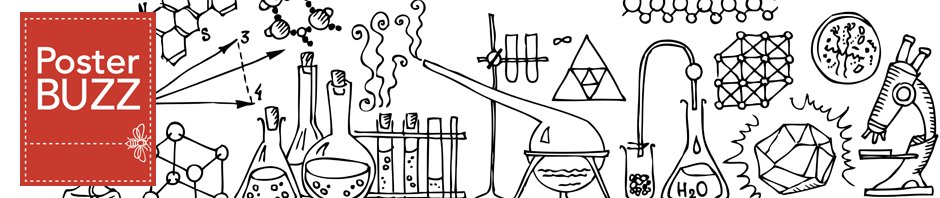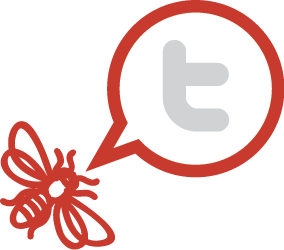Poster design is a complex business. Most posters today are large, multi-color, with a variety of visual elements and fonts. It can be overwhelming, and judging from the posters we see all the time, most scientists struggle to bring all of these pieces into a coherent whole.
Top down poster design
The first step to creating an effective poster is to start at the top. That is, create a large and engaging title that not only describes your research, but effectively communicates your message and entices the viewer into the poster. Avoid bland descriptive titles—be declarative. If you think you can get away with it, be witty or provocative.
Next, resist the temptation to place your conclusions or findings on the bottom right part of the poster where they are traditionally put. One idea is to create a “What We Learned” section in large type just under the title. (Click here for a few examples.) That way, the casual viewer can see what the poster is all about from a safe distance (no one wants to get stuck spending time on the wrong poster, and you don’t want to be stuck talking to the wrong person while your intended audience strolls by).
The right title and a What We Learned (or Conclusions or Significance) section right at the top will help viewers “get” your message quickly and help them determine whether they want to stay and talk or move on.
Find the graphic that carries your message
With the top of the poster set, the next step is to identify the one or two tables, graphs, charts, photographs or other visual elements that best describe or support your message. Often we have several charts or tables on a poster, but find ourselves spending most of our presentation pointing out just one graphic. Know which one that is and…design from that visual element out.
Enlarge this key graphic, give it a prominent place on the poster (e.g., toward the center-top or center-right), then take the rest of the information on the poster (i.e., background, methods, findings, etc.) and design the poster to frame that visual. This will encourage viewers to focus their attention on the part of your research that really matters.
Edit your text (no, really, edit your text)
The biggest problem we see with most posters is that there are simply too many words crammed into every nook and cranny of the poster. This is not a mini-paper! A poster is a visual medium, so shorten your text, bullet text to make it easier to read, and delete whole sections wherever possible (if the abstract is not required, don’t include it). Make handouts of the information that may be of interest to a very small number of people. This will not only eliminate large, grey, and numbing blocks of text that overwhelm a viewer, they will enable you to create a design the features what really matters—your message and the graphic elements that express that message.
Get help
Designing a poster does not come naturally, and most of us do not have design training. Don’t be afraid to get help! Contact your school’s graphic design department (if there is one) and see if they can help. Or, offer it as a project for a design class at your school. If you’re not at an academic institution, ask around at local schools/universities to see if they have design students that might be interested. While you are here at PosterBuzz, you can also check out the templates offered on our site.
Our checklist: Fonts, contrast, pixellation and more
In addition to the general advice above, click here for a checklist to help you ensure you address all of the key design elements of a successful poster.
Great! You have your poster ready for printing. You send it off in plenty of time, but there is one more step in the process—preparing your poster talk.